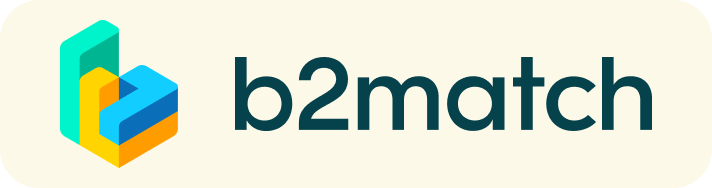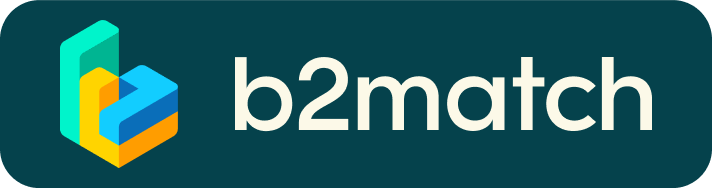FAQ - interpretation for plenary sessions
How to access interpretations
EUSEW has partnered up with Interprefy, a live interpretation service, to make our plenary sessions (Opening session, Awards Ceremony, and Debate with Ambassadors) accessible and understandable to all.
For computers (using Google Chrome)
For non-Chrome users, you can still access interpretation by downloading the application on your smart device. You can find the steps further below.
- You can use Interprefy while following all EUSEW sessions on your computer by clicking a button below the session stream player on the event platform.

- This will open the Interprefy window. Choose your language from the list to connect to the language of your choice.


- Do not forget to cut off the audio of the session stream player, so that you can only hear the interpretation.
Enjoy and follow your session in your preferred language!
For iPhone:
- Please go to the App Store.
- Tap search and type in: Interprefy.
The following image should appear, press download.

- Once downloaded, open the application. You will be asked to connect your headset, such as headphones, to your device.

- You will be asked for a login token. Enter “EUSEW2020”. Enter the token and choose your language.


Enjoy and follow your session in your preferred language! To listen to the interpretation while watching the meeting on your computer, you can listen through the earphones connected to your device. If you find this too noisy, you can cut off the sound on your computer, so as to listen only to the interpretation.

For Android:
- Go to the Play Store or equivalent on your device.
- Tap Interprefy into the search box, the following icon should appear, press on it and press download.

- Once downloaded, open the application. You will be asked to connect your headset, such as headphones, to your device.

- You will be asked for a login token. Enter “EUSEW2020”. Enter the token and choose your language.


Enjoy and follow your session in your preferred language! To listen to the interpretation while watching the meeting on your computer, you can listen through the earphones connected to your device. If you find this too noisy, you can cut off the sound on your computer, so as to listen only to the interpretation.
image here

System requirements:
Bandwidth and Latency
- If smart devices (laptops, tablets, smartphones) are used: minimum 0.5Mbps download per device for ALL devices on same network, even if they do not use the Interprefy platform.
Hardware
- Laptop (Chrome installed): PC or Mac (Edge 80+ Chromium version also supported), or
- Smartphones/tablets: Android 4.2 and higher, iOS 8.0 and higher (for non-Chrome users)